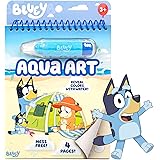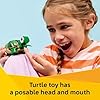Horizon Group USA Bluey Aqua Art - Reusable Water Reveal Activity Pages With Water Pen for No-Mess Drawing and Coloring
$4.99 (as of February 1, 2026 18:47 GMT +00:00 - More infoProduct prices and availability are accurate as of the date/time indicated and are subject to change. Any price and availability information displayed on [relevant Amazon Site(s), as applicable] at the time of purchase will apply to the purchase of this product.)LEGO Creator 3 in 1 Turtle with a Water Lily Flower Building Toy for Girls & Boys - Kids Build a Chameleon, Frog, or Turtle Toy Figure - Gift Idea for Animal Lovers, Ages 7+ - 31377
$9.97 (as of February 1, 2026 17:36 GMT +00:00 - More infoProduct prices and availability are accurate as of the date/time indicated and are subject to change. Any price and availability information displayed on [relevant Amazon Site(s), as applicable] at the time of purchase will apply to the purchase of this product.)DragonVale World (like the original DragonVale) is all about working together. In the game you can add friends to exchange daily gifts (free gems and treats) and help each other with dragon breeding tasks. This guide explains how to add and find friends dragonvaleworld.fandom.com (via Facebook, friend codes, etc.), the daily gift limits, and how to use Silvia’s Trading Post for co-op trading. You’ll also learn best practices and community tips (e.g. joining fan groups) to build a helpful DragonVale team.
Adding Friends (Facebook, Game Center, Friend IDs)
In DragonVale World, friends are added through Facebook. First connect your park to your Facebook account in the game’s Options menu; then simply add other players as Facebook friends. Once both of you are linked on Facebook, you’ll automatically see each other in the in-game Friends list . (In the classic DragonVale game, the process was similar – both players had to log in to Facebook and authorize the game .)
Game Center is no longer used in DragonVale. In fact, in original DragonVale (pre-2025) the Game Center friend system was removed in September 2016. Now nearly everyone uses Facebook (or friend ID links) to connect. For example, DragonVale original players can tap “Invite Friends” in the Social menu to generate a shareable Friend ID or link. In community forums, players often post these DragonVale#ID codes (e.g. DragonVale#12345) to exchange friends. But again, for DragonVale World, the key is simply to be Facebook friends and have each person’s park connected.
How to Add Friends (DragonVale World): Open the Options menu in-game, tap “Connect” for Facebook, and log in. Once connected, add your real-life friends as Facebook friends. They will automatically appear in your DragonVale World friends list. You can then tap a friend’s profile in-game to visit their park or send gifts.
Sending Gifts & Daily Limits
Every day you get a set number of free gifts to send to friends, and you’ll receive free gifts from them too. In DragonVale World, each player can send 3 free Gems per day to different friends. These Gems cost you nothing – they are extra freebies that help friends grow. Make sure to tap the “Friends” icon and hit “Send” next to up to three friends each day.
A few rules apply: you can only send one Gem per friend per day. If you already sent a Gem to a friend and they haven’t collected it yet, you cannot send them another until they collect. In practice, this means: send a Gem to Friend A, then remind Friend A to collect it. Once they do, you can gift them another next day. Always collect gifts your friends send you too – if you don’t collect, they can’t send you another.
By default DragonVale World gives you 3 gifts per day, but you can increase this. The special Dragonsai Tree decoration (found in the in-game market) adds 3 more friend gift slots. So with the Dragonsai Tree you could send up to 6 Gems per day (one to six different friends). Likewise, in the original DragonVale game there was a Dragonsai Tree and a smaller Bush: the Tree gave +3 gifts per day and the Bush gave +1. (For example, a Dragonsai Bush in DragonVale classic “allows players to gift one additional friend for the day”.) While DragonVale World currently only has the Tree, the effect is similar: purchase the Dragonsai Tree and you can reach 6 friends instead of 3.
Besides gems, daily gifts also include food treats. Every friend you send a gift to (and receive from) gives some treats too. In the original game, higher-level friends yielded more treats per gift. DragonVale World follows the same idea: as you level up your park, treat gifts from friends increase. Keep sending gifts to higher-level friends and collecting theirs to maximize your free treats.
Quick Gift Tips: Use all your daily gift slots! Send all 3 (or 6 with a Tree) Gems to active friends. Remind friends to collect your gifts (so you can gift again tomorrow). Don’t try to send more than one Gem to the same friend each day. And be sure to log in every day to collect any gifts waiting for you.
Dragonsai Tree & Bush (Extra Gifts)
As noted above, the Dragonsai Tree is a must-have decoration for active players. It automatically shows you have more Gems to give. In DragonVale World, each Dragonsai Tree allows 3 extra friends to receive gifts each day. (One DragonVale World player on the wiki explains: “The Dragonsai Tree will allow you to send Gems to 3 additional friends each day”.)
In the original DragonVale game there were two decorations for extra gifts: the Dragonsai Tree (+3 gift slots) and the Dragonsai Bush (+1 slot). Together, those let a very active player send up to 13 gems per day total (3 normal + 3 from tree + 1 from bush on the main park, plus up to 6 more if you had extra parks). Even though DragonVale World only has the Tree (for now), try to unlock it as soon as possible (it costs gems in the shop). It pays off by doubling your friend gift output.
(For fun, think of the Tree and Bush as friendship boosters! They “double” or “triple” the number of friends you can help each day. 🙂)
Silvia’s Trading Post (Co-op Breeding Exchange)
DragonVale World’s co-op component comes via Silvia’s Trading Post. Instead of a co-op breeding cave, players trade rare items here to help friends. Silvia’s Trading Post is a building unlocked when you reach level 6 (Arcane Airship). Once it’s built, you can sell extra items or buy items you need from other players.
- Selling Items (Creating Sales): Tap Silvia’s Trading Post, then tap the “Trade” icon and “Create Sale.” Select the rare item and quantity you want to sell, set the price (in DragonCash), and post it. Your sale will show up in the Market and can be seen by all your DragonVale World friends (and the global community). You can also “Advertise” one of your sales to make it visible globally for 3 hours (one free ad per hour; additional ads cost a small number of Gems each). When someone buys your item, you collect the DragonCash from that sale.
- Buying Items (Friends vs. Global Market): If you lack an item for a co-op goal (like filling an Airship order), use the Trading Post to acquire it. First check the Shop Friends tab – this shows any items your friends have posted for sale. Friends often help each other by listing items at fair prices. If you don’t see what you need, switch to the Goods Store tab to browse the global market of all players. In the global market you might find rarer items (but often at higher prices). As the Wiki notes: “You can view the items your friends have for sale by tapping the ‘Shop Friends’ tab. To view even more items for sale, tap the ‘Goods Store’ tab and view sales from players all over the world!”. Use Shop Friends when you trust friends’ sales or need a quick trade; use Goods Store when you’re really stuck.
In short, Silvia’s Trading Post is how DragonVale World cooperates: you sell spare items to earn cash and help others, and buy needed items from friends or the public market. As the official description says, Silvia’s Post “lets you share in that successful entrepreneurial spirit by putting your goods up for sale to other DragonVale World players” and to buy just that “one more thing” you need for a goa l . It’s a true team marketplace.
Rare Items: Friends vs Global Market
When a rare item is missing from your park, you have two options: ask a friend or go global. In many cases, friends help out quickly. For example, during an Airship event you might need a rare timber or gem. First, check Shop Friends – someone in your list may have exactly what you need for sale (often at a lower price or even as a favor). If no friends have it, go to the Goods Store to see worldwide listings. It’s often worth comparing prices: sometimes the global market has more options (but use your DragonCash wisely).
Community Tip: If you really need an item, you can also ask in guilds or Discord groups and have a friend post it for you. Many players are happy to list an item if you promise a fair price. Just be ready to pay their price and tip them if needed – trading is teamwork!
Best Practices for Trading & Gifting
- Send What You Can & Collect What You Need: Only send extra items in Silvia’s Post that you don’t urgently need, and only collect items that help you. Don’t hoard sales spots on things others need (like event fruits or Airship materials). Similarly, give out Gems and treats only to active friends who will reciprocate or appreciate them. It’s called mutual help – “I’ll send you gems today, so I hope you’ll send me tomorrow.”
- Be Fair When Co-op Breeding: If you request a specific dragon via co-op (original game style) or ask for an item trade, offer something in return. For example, if you want a friend’s rare dragon for co-op breeding, be ready to let them breed one of yours. In the classic game, this was good etiquette – “you give a dragon, your friend gives a dragon.” (Note: in DragonVale World, breeding is solo, but the cooperative spirit carries to item trades.)
- Maximize Your Gift Slots: Always use all your gift slots! If you have no Dragonsai Tree, send 3 gems a day; if you have the Tree, send 6. If you fall behind one day, don’t skip – plan with friends to catch up. And collect all gifts every day so your friends can return them. (Remember: you can’t send a new gift to a friend until they collect your last one.)
- Name Your Park & Icon: In DragonVale World you can rename your park and pick a “Co-op Dragon” icon on your profile. Use a clear name so friends recognize you. Also choose a favorite dragon icon so friends see it in the co-op cave (if playing classic DV) or profile. This isn’t a direct gift tip, but it makes your park memorable.
- Use Every Trading Post Slot: Silvia’s Trading Post lets you sell up to 40 items (can buy more slots if needed). If you have rare items piling up, list them! Even if friends don’t buy quickly, an occasional sale (advertised or not) can earn extra cash and help others.
Community Tips (Friend Groups & Codes)
DragonVale has a friendly community. To find active friends, join Facebook groups or Discord servers dedicated to DragonVale World. There are posts or chats like “Friend Finder” where players share their DragonVale World IDs or Facebook profiles. For example, some community posts (like on Reddit) invite players to post their ID and say what they offer (gems, treats, co-op) or need. When posting, clarify your goal: tag “Gem Friend” if you’ll send gems, or “Co-op” if you seek dragon trades. This helps attract the right helpers.
When adding someone new, reply to their post or message, so you add each other’s parks. People often list their DragonVale World friend ID (like DragonVale#9987303) and whether they’re searching for active gift friends or breeding partners. If you want gems daily, say “looking for gem friends,” and if you have rare dragons or items to trade, say “offering co-op.” Clear communication builds a helpful team.
Finally, if you’re comfortable, exchange friend codes on comment threads of DragonVale blogs or YouTube channels. Many players even organize meet-ups or voice calls – which is where a good headset comes in handy (see below!).
Gear and Gift Ideas (Affiliate Guide)
Playing DragonVale (and gaming together) can be more fun with some themed accessories. Here are a few creative Amazon gift ideas for DragonVale teams and meetups:
- Dragon-Themed Friendship Necklaces: Matching necklaces or bracelets (e.g. dragon pendants) make cute friendship tokens for your co-op team. They don’t give in-game power, but they show you’re part of the same DragonVale squad. For example, the Yin-Yang Dragon Friendship Necklace Set (two interlocking dragon pendants) symbolizes team spirit.
- Wireless Gaming Headset: If you chat while playing (in Discord or live streams), a comfy headset with a mic is great. Look for one with Bluetooth or a wireless dongle so you can move around while joining voice calls with friends. (For instance, high-rated headsets like the HyperX Cloud series are popular for casual gaming.)
- Phone Armband or Stand: Going to a group meetup? A phone armband or adjustable stand can keep your device handy while you gather. If you coordinate games, this ensures your phone is securely in view.
- Portable Power Bank: During long play sessions or conventions, extra battery life keeps your park running. A small high-capacity power bank (10,000 mAh or so) can be a lifesaver so you don’t miss collecting gifts or trades.
- Casual Board Game (optional): For in-person meetups, bring a simple dice or card game. This keeps group fun rolling while waiting for long breed timers or store refreshes. Something like Uno or a quick trivia game can complement your DragonVale session.
<table> <tr><th>Accessory</th><th>Use</th></tr> <tr><td>Dragon Friendship Necklace Set</td><td>Symbolic gift for you and a friend (matches DragonVale theme)</td></tr> <tr><td>Wireless Gaming Headset</td><td>Voice chat with friends during gameplay without being tethered to your device</td></tr> <tr><td>Phone Armband / Stand</td><td>Hands-free hold for your phone during team play sessions</td></tr> </table>
Affiliate Disclosure: We may earn a small commission from Amazon if you use purchase links from this page. As an Amazon Associate we earn from qualifying purchases. All recommendations are genuine suggestions for fun gaming accessories.
Conclusion: Build Your DragonVale Team!
Playing DragonVale World (and original DragonVale) is more rewarding when you play as a team. Add friends through Facebook, exchange daily gifts, and use Silvia’s Trading Post to help each other. Remember the gift limits: send all your free Gems every day, and use decorations like the Dragonsai Tree to send even more. In co-op trades, start with your friends’ listings (“Shop Friends”) then expand to the global market when needed. Communicate clearly in community channels, and follow the best practices above to make every trade fair.
With a friendly network of DragonVale buddies, you’ll earn more gems and treats, complete co-op goals faster, and have twice the fun. So grow your friend list, nurture that Dragonsai Tree, and be the best neighbors you can be. Your dragons (and your friends) will thank you!